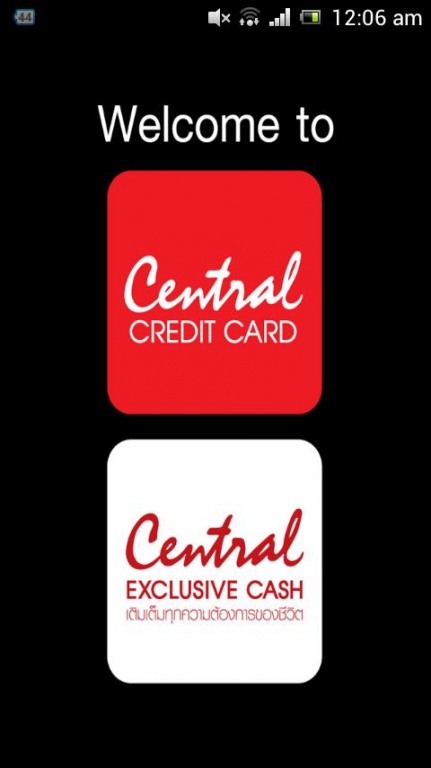Central Credit Card 3.0
Free Version
Publisher Description
Access your Central Credit Card account information anywhere, anytime
Welcome to the new experience of Central Credit Card on Mobile is more convenient, faster, easier to use…
... Just imagine having secure, around the clock access to your latest Central Credit Card account information right from your mobile. Now, Central Credit Card has made it easy to check your card account information on the go innovative ways- by mobile application.
Features
Central Credit Card on Mobile Features :
4.1 Account Information: Credit Limit, Current Payment, Central Credit Card Reward Points balance,
4.2 Redeem your Central Credit Card Reward Points
4.3 Check your billing statement
4.4 Check your unbilled purchases
4.5 Privilege: Sale Promotion, merchant location etc.
Central Credit Card on Mobile New Features:
- E-Coupon: รับโค๊ตเพื่อ รับสิทธิพิเศษ ที่ร้านค้า
- Search Promotion on Map: ค้นหาโปรโมชั่นที่อยู่ใกล้เคียง
- Promotion Register: ลงทะเบียนรับสิทธิพิเศษ Temp Line: ขอเพิ่มวงเงินชั่วคราว
- Card Activation: เปิดใช้เซ็นทรัล เครดิตคาร์ด
- Share Facebook & Twitter: แชร์โปรโมชั่น ผ่าน Facebook & Twitter
- Change Address: เปลี่ยนที่อยู่ในการส่งเอกสาร
- Online Payment: ชำระค่าใช้จ่ายเซ็นทรัล เครดิตคาร์ด
- Alert Promotion: แสดงโปรโมชั่นใหม่ทุกครั้ง
- All Personal Campaign in One Menu : รวมสิทธิประโยชน์เฉพาะคุณไว้ที่เมนูเดียว
- Application Status: ติดตามผลการอนุมัติเซ็นทรัล เครดิตคาร์ด :
- View Central Exclusive Cash Billing Statement and Unbilled Statement : ดูใบแจ้งยอดบัญชี และ ที่ยังไม่สรุปยอดบัญชีของ สินเชื่อเซ็นทรัล เอ็กซ์คลูซีฟแคช
- Mobile History: สามารถดูการทำรายการย้อนหลัง
About Central Credit Card
Central Credit Card is a free app for Android published in the Accounting & Finance list of apps, part of Business.
The company that develops Central Credit Card is Ayudhya Capital Services Company Limited. The latest version released by its developer is 3.0.
To install Central Credit Card on your Android device, just click the green Continue To App button above to start the installation process. The app is listed on our website since 2015-05-14 and was downloaded 7 times. We have already checked if the download link is safe, however for your own protection we recommend that you scan the downloaded app with your antivirus. Your antivirus may detect the Central Credit Card as malware as malware if the download link to com.aycap.measy.ccc is broken.
How to install Central Credit Card on your Android device:
- Click on the Continue To App button on our website. This will redirect you to Google Play.
- Once the Central Credit Card is shown in the Google Play listing of your Android device, you can start its download and installation. Tap on the Install button located below the search bar and to the right of the app icon.
- A pop-up window with the permissions required by Central Credit Card will be shown. Click on Accept to continue the process.
- Central Credit Card will be downloaded onto your device, displaying a progress. Once the download completes, the installation will start and you'll get a notification after the installation is finished.